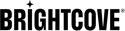獲取令牌
如果你只想生成一個訪問令牌來測試 API 請求,你可以使用這個示例應用程序 .
令牌是從Brightcove OAuth API獲得的。在獲取訪問令牌之前,首先需要獲取特定於要訪問的API和操作的客戶端憑據(客戶端ID和客戶端密鑰)。要獲取您的客戶端憑據,請參閱管理 API 憑據 .
獲得憑據後,您可以通過創建訪問令牌來獲取訪問令牌POST請求:
https://oauth.brightcove.com/v4/access_token
您必須通過此調用傳遞以下標題:
Content-Type: application/x-www-form-urlencodedAuthorization: Basic {client_id}:{client_secret}
整個{client_id}:{client_secret}字符串必須是 Base64 編碼的(如果您將字符串作為--user證書;在其他語言中,您需要自己處理 Base64 編碼)。
您也必須傳送下列索引鍵/值組做為要求主體或 URL 參數:
grant_type=client_credentials
響應將如下所示(為了可讀性,在這裡打印漂亮):
{
"access_token": "ANB7xKhiUZmwltVd3f1odcHHM9VAwg02kwmLwtZwHv3SxGCOWLUf5W4G7X22PRjmR9StvFUqzpVZ1suOfyfOigdi-rnohxyEaSSuZceeLw_9OBW7fXldOG05HEgkeK3N-DBZZZyilodmjA1JWZHbgI3IU7Rmz5IPGyi-sDxHN3KlOr1BDZlLZpXPdFPwEyb6idq-z8AL-blKTSMtNI3_fz3oNBisfrHGUv5tXHoQT4B7FYcvdrap16gTOO7_wNt1zmgLJiUHvyxZgsgBchm_AhohVL-AYgcfCbCR0v7d2hgI4ag35pnZNeujDiBLfnCFcVMlqQGq8UEVZrmU9a8y4pVAGih_EImmghqmSrkxLPYZ800-vIWX-lw",
"token_type": "Bearer",
"expires_in": 300
}
這access_token value 是你必須傳入的Authorization以這種形式使用您的 API 調用標頭:
Authorization: Bearer {access_token}
這expires_in值是訪問令牌有效的秒數。
實施策略
如果您的應用只會偶爾調用 Brightcove API,您不妨忽略expires_in參數並為每次調用獲取一個新的訪問令牌。在這種情況下,處理順序將如下所示:

另一方面,如果您知道您的應用將頻繁頻繁地連續多次調用API(例如,生成較長的報告),那麼僅在需要訪問令牌時才更有效地獲取訪問令牌。有兩種基本的方法可以做到這一點:
- 繼續嘗試 API 調用,如果你得到一個
UNAUTHORIZED響應錯誤,去獲取一個新的令牌並再次調用 API。在這種情況下,處理順序將如下所示: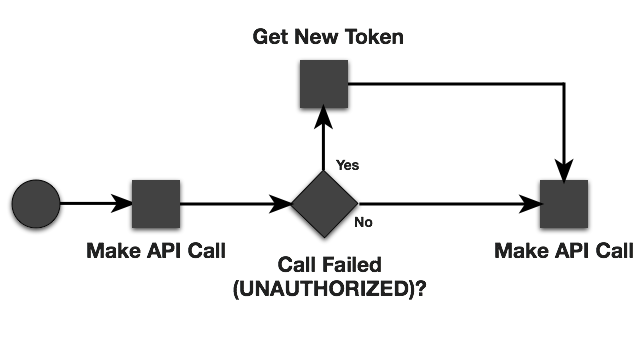
通過檢查呼叫失敗獲取令牌 - 另一種方法是添加
expires_in每次獲取令牌時,以紀元秒為單位的當前時間的值,然後在以後的 API 調用中,根據當前時間檢查過期時間,以查看是否需要獲取新令牌。在這種情況下,您的處理順序將如下所示: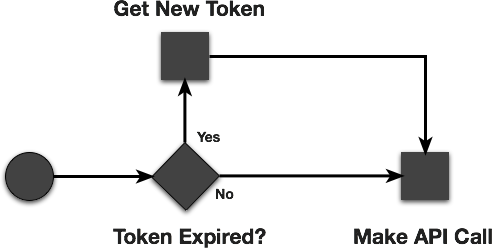
通過過期檢查獲取令牌
郵差和失眠
可以針對REST API設置一些有用的測試工具,以與Brightcove OAuth系統配合使用以獲取訪問令牌。我們提供了一些指南,其中包括針對兩個最受歡迎的跨平台工具執行此操作的步驟:
程式碼範例
以下是一些代碼示例,可幫助您入門。
Shell腳本示例
第一個示例是一個Shell腳本,該腳本實現了上面的第一個實現邏輯:它從用戶那裡獲取輸入,總是獲取一個新的令牌,然後進行API調用。該腳本可在任何Brightcove API上運行,並且在構建應用程序時可能會發現它對於測試API調用很有用。
Shell腳本代碼
bold=`tput bold`
normal=`tput sgr0`
echo 'Enter your client id:'
read CLIENT_ID
echo Your client id: $CLIENT_ID
echo --------------------------
echo 'Enter your client secret:'
read CLIENT_SECRET
echo Your client secret: $CLIENT_SECRET
echo --------------------------
echo 'Enter the full API call:'
read API_CALL
echo Your API call: $API_CALL
echo --------------------------
echo "Enter the HTTP method: [ ${bold}g${normal} (GET - default) | ${bold}po${normal} (POST) | ${bold}pa${normal} (PATCH) | ${bold}pu${normal} (PUT) | ${bold}d${normal} (DELETE) ]:"
read VERB
if [ "$VERB" = "" ]
then
export VERB="GET"
elif [ "$VERB" = "g" ] || [ "$VERB" = "GET" ] || [ "$VERB" = "get" ]
then
export VERB="GET"
elif [ "$VERB" = "po" ] || [ "$VERB" = "p" ] || [ "$VERB" = "POST" ] || [ "$VERB" = "post" ]
then
export VERB="POST"
elif [ "$VERB" = "pa" ] || [ "$VERB" = "PATCH" ] || [ "$VERB" = "patch" ]
then
export VERB="PATCH"
elif [ "$VERB" = "pu" ] || [ "$VERB" = "PUT" ] || [ "$VERB" = "put" ]
then
export VERB="PUT"
elif [ "$VERB" = "d" ] || [ "$VERB" = "DELETE" ] || [ "$VERB" = "delete" ]
then
export VERB="DELETE"
fi
echo "Your request type: $VERB"
echo --------------------------
echo 'Enter data to be submitted in the request body:'
read DATA
echo Your call verb: $DATA
echo --------------------------
# get access token and use regex to extract it from the response
TOKEN=$(curl -s --data "grant_type=client_credentials" https://oauth.brightcove.com/v4/access_token --header "Content-Type: application/x-www-form-urlencoded" --user "$CLIENT_ID:$CLIENT_SECRET" | sed -E 's/.*access_token\"\:\"([^\"]+)\".*/\1/');
echo Your token: $TOKEN
echo --------------------------
RESPONSE=$(curl -s -v -X $VERB "$API_CALL" -d "$DATA" -H "Authorization: Bearer $TOKEN" -H "Content-Type: application/json")
echo Raw response:
echo $RESPONSE
echo --------------------------
echo Pretty-printed response:
echo $RESPONSE | python -m json.tool
echo
Ruby示例
下一個示例是Ruby腳本,該腳本也採用了第一種實現邏輯:始終獲取令牌,然後進行API調用。此示例調用了Analytics API,但可以修改為與任何API配合使用。
Ruby代碼
#!/usr/bin/env ruby
# view id --> content,
#!/usr/bin/env ruby
require 'rest-client'
require 'json'
client_id = '5eb0f20e-29a8-4f19-8cb5-80336e2789ab'
client_secret = 'Zqpb_2YrvnGUEjqQUndx6GsjQ3JyAgXoA2gNbhoj-yUV4scij0jwCN0OBz9FILEwHupjeqwdbOUSFMi7zkhpVg'
response = RestClient.post 'https://oauth.brightcove.com/v4/access_token', :client_id=>client_id,:client_secret=>client_secret,:grant_type=>'client_credentials'
token = JSON.parse(response)["access_token"]
puts "The extracted token is:" + token + "\n\n\n"
data = RestClient.get 'https://data.brightcove.com/analytics-api/videocloud/account/1234567890001/report?dimensions=video&from=2014-01-01&to=2014-03-30', { 'Authorization' => "Bearer #{token}", 'Accept' => 'application/json' }
puts "This is the result from the query: \n" + data
Python示例
此示例是一個Python腳本,用於實現上述第3種實現邏輯。它試圖做一個Analytics API調用,但如果調用因 UNAUTHORIZED 錯誤而失敗,它會獲取新的訪問令牌並重試調用。
該腳本還從外部文件讀取客戶端憑據-憑據數據文件顯示在Python代碼下方。
Python代碼
import httplib, urllib, base64, json, sys
# This is a python script to test the CMS API.
# To use this script, edit the configuration file brightcove_oauth.txt
# with your brightcove account ID, and a client ID and client secret for
# an Oauth credential that has CMS API - Videos Read permission.
# You can find instructions on how to generate Oauth credentials
# https://apis.support.brightcove.com/cms/getting-started/practice-area-cms-api.html
# This script demonstrates how to refresh the access token
# in handling 401 - Unauthorized errors from the CMS API
# Because the Oauth tokens have a 300 second time to live,
# The refresh logic to handle 401 errors will be a normal part of runtime behavior.
# Note that the client_id and client_secret secure the access to the CMS API
# Therefore, it is not advisable to expose them to browsers. These are meant for
# server to server communication to obtain an access token.
# The access token can be exposed to the browser. Its limited permissions and expiry
# time make limit the duration and scope of its usage should it be observed in network
# traffic or obtained from a browser.
class AuthError(Exception):
def __init__(self):
self.msg = "auth error"
# read the oauth secrets and account ID from a configuration file
def loadSecret():
# read the s3 creds from json file
try:
credsFile=open('brightcove_oauth.txt')
creds = json.load(credsFile)
return creds
except Exception, e:
print "Error loading oauth secret from local file called 'brightcove_oauth.txt'"
print "\tThere should be a local file in this directory called brightcove_oauth.txt "
print "\tWhich has contents like this:"
print """
{
"account_id": "1234567890001",
"client_id": "30ff0909-0909-33d3-ae88-c9887777a7b7",
"client_secret": "mzKKjZZyeW5YgsdfBD37c5730g397agU35-Dsgeox6-73giehbeihgleh659dhgjhdegessDge0s0ynegg987t0996nQ"
}
"""
sys.exit("System error: " + str(e) );
# get the oauth 2.0 token
def getAuthToken(creds):
conn = httplib.HTTPSConnection("oauth.brightcove.com")
url = "/v4/access_token"
params = {
"grant_type": "client_credentials"
}
client = creds["client_id"];
client_secret = creds["client_secret"];
authString = base64.encodestring('%s:%s' % (client, client_secret)).replace('\n', '')
requestUrl = url + "?" + urllib.urlencode(params)
headersMap = {
"Content-Type": "application/x-www-form-urlencoded",
"Authorization": "Basic " + authString
};
conn.request("POST", requestUrl, headers=headersMap)
response = conn.getresponse()
if response.status == 200:
data = response.read()
result = json.loads( data )
return result["access_token"]
# call Analytics API for video views in the last 30 days
def getVideoViews( token , account ):
conn = httplib.HTTPSConnection("data.brightcove.com")
url = "/analytics-api/videocloud/account/" + account + "/report/"
params = {
"dimensions": "video",
"limit": "10",
"sort": "video_view",
"fields": "video,video_name,video_view",
"format": "json"
}
requestUrl = url + "?" + urllib.urlencode(params)
headersMap = {
"Authorization": "Bearer " + token
};
conn.request("POST", requestUrl, headers=headersMap)
response = conn.getresponse()
if response.status == 200:
data = response.read()
result = json.loads( data )
return result
elif response.status == 401:
# if we get a 401 it is most likely because the token is expired.
raise AuthError
else:
raise Exception('API_CALL_ERROR' + " error " + str(response.status) )
# call CMS API to return the number of videos in the catalog
def getVideos( token , account ):
conn = httplib.HTTPSConnection("cms.api.brightcove.com")
url = "/v1/accounts/" + account + "/counts/videos/"
requestUrl = url
print "GET " + requestUrl
headersMap = {
"Authorization": "Bearer " + token
};
conn.request("GET", requestUrl, headers=headersMap)
response = conn.getresponse()
if response.status == 200:
data = response.read()
result = json.loads( data )
return result
elif response.status == 401:
# if we get a 401 it is most likely because the token is expired.
raise AuthError
else:
raise Exception('API_CALL_ERROR' + " error " + str(response.status) )
def demo():
creds = loadSecret()
token = getAuthToken(creds)
account = creds["account"];
try:
results = getVideos( token , account )
except AuthError, e:
# handle an auth error by re-fetching a auth token again
token = getAuthToken(creds)
results = getVideoViews( token , account )
# print the videos
print results
if __name__ == "__main__":
demo();
Python示例的憑證文件
{
"account" : "1234567890001",
"client_id": "30ff0909-0909-33d3-ae88-c9887777a7b7",
"client_secret": "XXXXXXXX_XXXXXXXX_XXXXXXXX_XXXXXXX_XXXXXXX_XXXXXXXXXXXXXXXXX_XXXXXXXXXXX"
}
PHP示例
這是一個簡單的代理,它接受客戶端憑據和API調用,獲取訪問令牌,發出API請求,然後將結果返回給客戶端。
PHP代碼
<?php
/**
* proxy for Brightcove RESTful APIs
* gets an access token, makes the request, and returns the response
*
* Method: POST
* include header: "Content-Type", "application/x-www-form-urlencoded"
*
* @post {string} url - the URL for the API request
* @post {string} [requestType=GET] - HTTP method for the request
* @post {string} [requestBody=null] - JSON data to be sent with write requests
*
* @returns {string} $response - JSON response received from the API
*/
// CORS enablement
header("Access-Control-Allow-Origin: *");
// set up request for access token
$data = array();
$client_id = ‘YOUR_CLIENT_ID’;
$client_secret = ‘YOUR_CLIENT_SECRET’;
$auth_string = "{$client_id}:{$client_secret}";
$request = "https://oauth.brightcove.com/v4/access_token?grant_type=client_credentials";
$ch = curl_init($request);
curl_setopt_array($ch, array(
CURLOPT_POST => TRUE,
CURLOPT_RETURNTRANSFER => TRUE,
CURLOPT_SSL_VERIFYPEER => FALSE,
CURLOPT_USERPWD => $auth_string,
CURLOPT_HTTPHEADER => array(
'Content-type: application/x-www-form-urlencoded',
),
CURLOPT_POSTFIELDS => $data
));
$response = curl_exec($ch);
curl_close($ch);
// Check for errors
if ($response === FALSE) {
die(curl_error($ch));
}
// Decode the response
$responseData = json_decode($response, TRUE);
$access_token = $responseData["access_token"];
// set up the API call
// get data
if ($_POST["requestBody"]) {
$data = json_decode($_POST["requestBody"]);
} else {
$data = array();
}
// get request type or default to GET
if ($_POST["requestType"]) {
$method = $_POST["requestType"];
} else {
$method = "GET";
}
// get the URL and authorization info from the form data
$request = $_POST["url"];
//send the http request
$ch = curl_init($request);
curl_setopt_array($ch, array(
CURLOPT_CUSTOMREQUEST => $method,
CURLOPT_RETURNTRANSFER => TRUE,
CURLOPT_SSL_VERIFYPEER => FALSE,
CURLOPT_HTTPHEADER => array(
'Content-type: application/json',
"Authorization: Bearer {$access_token}",
),
CURLOPT_POSTFIELDS => json_encode($data)
));
$response = curl_exec($ch);
curl_close($ch);
// Check for errors
if ($response === FALSE) {
$logEntry = "\nError:\n".
"\n".date("Y-m-d H:i:s")." UTC \n"
.$response;
$logFileLocation = "log.txt";
$fileHandle = fopen($logFileLocation, 'a') or die("-1");
fwrite($fileHandle, $logEntry);
fclose($fileHandle);
echo "Error: there was a problem with your API call"+
die(curl_error($ch));
}
// Decode the response
// $responseData = json_decode($response, TRUE);
// return the response to the AJAX caller
echo $response;
?>
Powershell示例
$ParentPath = "C:\Temp"
$ParentCsv = "$ParentPath\Videos.csv"
Clear-Host
<#
.SYNOPSIS
Retrieves the TokenType and AccessToken from Brightcove.
.DESCRIPTION
Uses the Brightcove API to retrieve TokenType and AccessToken for use in later
API requests. The AccessToken expires after 300 seconds (5 minutes) and a new
AccessToken will need to be requested.
#>
function Get-BrightcoveAuthorization
{
# /oauth/getting-started/overview-oauth-api-v4.html
$Uri = "https://oauth.brightcove.com/v4/access_token"
$ClientId = "" # <--------------------------------------------------------------------Retrieve from Brightcove and paste here
$ClientSecret = "" # <----------------------------------------------------------------Retrieve from Brightcove and paste here
$Authorization = [System.Convert]::ToBase64String([System.Text.Encoding]::UTF8.GetBytes($ClientId + ":" + $ClientSecret))
$Headers = @{
"Authorization" = "Basic " + $Authorization;
"Content-Type" = "application/x-www-form-urlencoded";
}
Invoke-RestMethod -Method "Post" -Uri $Uri -Body "grant_type=client_credentials" -Headers $Headers
}
<#
.SYNOPSIS
Retrieves a count of videos available for a Brightcove Video Cloud account.
.DESCRIPTION
Uses the Brightcove API to retrieve the count of videos.
.PARAMETER TokenType
Required. The token type as retrieved from Brightcove's authorization API.
.PARAMETER AccessToken
Required. The access toke as retrieved from Brightcove's authorization API.
#>
function Get-BrightcoveVideoCount
{
# https://support.brightcove.com/getting-counts-videos-and-playlists
param(
[parameter(Mandatory=$true)]
[string]
$TokenType,
[parameter(Mandatory=$true)]
[string]
$AccessToken
)
$Uri = "https://cms.api.brightcove.com/v1/accounts/1044238710001/counts/videos"
$Headers = @{
"Authorization" = "$TokenType $AccessToken";
}
(Invoke-RestMethod -Method "Get" -Uri $Uri -Headers $Headers).count
}
<#
.SYNOPSIS
Retrieves a list of videos available for a Brightcove Video Cloud account.
.DESCRIPTION
Uses the Brightcove API to retrieve the information for a list of videos, paged
up to a specified Limit and starting ad a specified Offset.
.PARAMETER TokenType
Required. The token type as retrieved from Brightcove's authorization API.
.PARAMETER AccessToken
Required. The access toke as retrieved from Brightcove's authorization API.
.PARAMETER Limit
Optional. Number of videos to return - must be an integer between 1 and 100.
Default: 20
.PARAMETER Offset
Optional. Number of videos to skip (for paging results). Must be a positive integer.
Default: 0
#>
function Get-BrightcoveVideos
{
# https://support.brightcove.com/overview-cms-api
# https://support.brightcove.com/using-cms-api-retrieve-video-data#bc-ipnav-1
# https://support.brightcove.com/cmsplayback-api-videos-search
param(
[parameter(Mandatory=$true)]
[string]
$TokenType,
[parameter(Mandatory=$true)]
[string]
$AccessToken,
[ValidateRange(1, 100)]
[int]
$Limit = 20,
[ValidateRange(0, [int]::MaxValue)]
[int]
$Offset = 0
)
$Uri = "https://cms.api.brightcove.com/v1/accounts/1044238710001/videos"
if ($Limit)
{
$Uri += "?limit=$Limit"
}
if ($Offset -and $Offset -ne 0)
{
if ($Limit)
{
$Uri += "&offset=$Offset"
}
else
{
$Uri += "?offset=$Offset"
}
}
$Headers = @{
"Authorization" = "$TokenType $AccessToken";
}
Invoke-RestMethod -Method "Get" -Uri $Uri -Headers $Headers
}
<#
.SYNOPSIS
Retrieves a list of sources available for a Brightcove video.
.DESCRIPTION
Uses the Brightcove API to retrieve the list of video file sources for a
specific video.
.PARAMETER TokenType
Required. The token type as retrieved from Brightcove's authorization API.
.PARAMETER AccessToken
Required. The access toke as retrieved from Brightcove's authorization API.
.PARAMETER VideoId
Required. ID of the video to get information for. This can be obtained using
the Get-BrightcoveVideos function or Brightcove's website.
#>
function Get-BrightcoveVideoSources
{
# https://support.brightcove.com/using-cms-api-retrieve-video-data#bc-ipnav-3
param(
[parameter(Mandatory=$true)]
[string]
$TokenType,
[parameter(Mandatory=$true)]
[string]
$AccessToken,
[parameter(Mandatory=$true)]
[string]
$VideoId
)
$Uri = "https://cms.api.brightcove.com/v1/accounts/1044238710001/videos/$VideoId/sources"
$Headers = @{
"Authorization" = "$TokenType $AccessToken";
}
Invoke-RestMethod -Method "Get" -Uri $Uri -Headers $Headers
}
<#
.SYNOPSIS
Retrieves a list of images associated with a Brightcove video.
.DESCRIPTION
Uses the Brightcove API to retrieve the information of the thumbnail and poster
for a specific video.
.PARAMETER TokenType
Required. The token type as retrieved from Brightcove's authorization API.
.PARAMETER AccessToken
Required. The access toke as retrieved from Brightcove's authorization API.
.PARAMETER VideoId
Required. ID of the video to get information for. This can be obtained using
the Get-BrightcoveVideos function or Brightcove's website.
#>
function Get-BrightcoveVideoImages
{
# https://support.brightcove.com/using-cms-api-retrieve-video-data#bc-ipnav-4
param(
[parameter(Mandatory=$true)]
[string]
$TokenType,
[parameter(Mandatory=$true)]
[string]
$AccessToken,
[parameter(Mandatory=$true)]
[string]
$VideoId
)
$Uri = "https://cms.api.brightcove.com/v1/accounts/1044238710001/videos/$VideoId/images"
$Headers = @{
"Authorization" = "$TokenType $AccessToken";
}
Invoke-RestMethod -Method "Get" -Uri $Uri -Headers $Headers
}
<#
.SYNOPSIS
Downloads a file from the web.
.DESCRIPTION
Uses the BITS to retrieve a file from a given URI.
.PARAMETER Path
Required. The folder path to save the file to. The filename will be determined
by the URI.
.PARAMETER Uri
Required. The URI for the location of the file on the web. This will be used to
determine the filename of the file.
.PARAMETER DisplayName
Optional. This is what will be displayed at the top of the progress bar.
#>
function Start-BrightcoveDownload
{
param(
[parameter(Mandatory=$true)]
[string]
$Path,
[parameter(Mandatory=$true)]
[string]
$Uri,
[string]
$DisplayName
)
$FileName = (($Uri -split "/")[-1] -split "\?")[0]
if ([string]::IsNullOrWhiteSpace($DisplayName))
{
$DisplayName = "Downloading file..."
}
Start-BitsTransfer -Source $Uri -Destination "$Path\$FileName" -DisplayName $DisplayName -Description $FileName
}
<#
.SYNOPSIS
Replaces invalid characters from a filename.
.DESCRIPTION
Replaces the invalid characters in a filename with an underscore (_).
.PARAMETER Name
Required. Filename to have the invalid characters removed from.
#>
function Replace-InvalidFileNameChars {
param(
[Parameter(Mandatory=$true)]
[String]$Name
)
$InvalidFileNameChars = [IO.Path]::GetInvalidFileNameChars() -join ''
$Replace = "[{0}]" -f [RegEx]::Escape($InvalidFileNameChars)
return ($Name -replace $Replace, "_")
}
# Get AccessToken for API
"Getting AccessToken for API..."
$BrightcoveAuthorization = Get-BrightcoveAuthorization
$AccessToken = $BrightcoveAuthorization.access_token
$AccessTokenExpiresIn = $BrightcoveAuthorization.expires_in #seconds (300)
$TokenType = $BrightcoveAuthorization.token_type
$AccessTokenExpiry = (Get-Date) + (New-TimeSpan -Seconds $AccessTokenExpiresIn)
# Get count of available videos
"Getting count of available videos..."
$BrightcoveVideoCount = Get-BrightcoveVideoCount -AccessToken $AccessToken -TokenType $TokenType
# Get list of all videos 20 at a time
"Getting list of all videos..."
$BrightcoveVideos = @()
for ($i = 0; $i -lt $BrightcoveVideoCount; $i += 20) {
$BrightcoveVideos += Get-BrightcoveVideos -AccessToken $AccessToken -TokenType $TokenType -Offset $i
}
# Parse videos and download information, video, and thumbnail files
"Parsing videos and downloading information, video, and thumbnail files..."
foreach ($BrightcoveVideo in $BrightcoveVideos)
{
$Thumbnail = ""
$Poster = ""
$Video = [pscustomobject][ordered]@{
Id = $BrightcoveVideo.id
Complete = $BrightcoveVideo.complete
CreatedAt = $BrightcoveVideo.created_at
Duration = $BrightcoveVideo.duration
Name = $BrightcoveVideo.name
OriginalFileName = $BrightcoveVideo.original_filename
PublishedAt = $BrightcoveVideo.published_at
State = $BrightcoveVideo.state
Tags = $BrightcoveVideo.tags -join ","
UpdatedAt = $BrightcoveVideo.updated_at
}
$VideoName = $Video.Name
$PathFriendlyVideoName = Replace-InvalidFileNameChars -Name $VideoName
$Path = "$ParentPath\$PathFriendlyVideoName"
# Get new AccessToken if expired
if ((Get-Date) -gt $AccessTokenExpiry)
{
$BrightcoveAuthorization = Get-BrightcoveAuthorization
$AccessToken = $BrightcoveAuthorization.access_token
$AccessTokenExpiresIn = $BrightcoveAuthorization.expires_in #seconds (300)
$TokenType = $BrightcoveAuthorization.token_type
$AccessTokenExpiry = (Get-Date) + (New-TimeSpan -Seconds $AccessTokenExpiresIn)
}
# Get list of rendition sources for video and select last MP4, sorted by width
$BrightcoveVideoSources = Get-BrightcoveVideoSources -AccessToken $AccessToken -TokenType $TokenType -VideoId $Video.Id
$Source = $BrightcoveVideoSources | where -Property "container" -EQ -Value "MP4" | sort -Property width | select -Last 1
$SourceUri = $Source.src
# Get list of images for video
$BrightcoveVideoImages = Get-BrightcoveVideoImages -AccessToken $AccessToken -TokenType $TokenType -VideoId $Video.Id
$Thumbnail = $BrightcoveVideoImages.thumbnail
$ThumbnailUri = $Thumbnail.src
$Poster = $BrightcoveVideoImages.poster
$PosterUri = $Poster.src
# Create video download folder
if (-not (Test-Path $Path))
{
New-Item -Path $Path -ItemType Directory |
Out-Null
}
# Append video information to parent CSV
$Video |
Export-Csv -Path $ParentCsv -NoTypeInformation -Append
# Write video inforamtion to video CSV
$Video |
Export-Csv -Path "$Path\$PathFriendlyVideoName.csv" -NoTypeInformation
# Download video thumbnail
if (-not [string]::IsNullOrWhiteSpace($ThumbnailUri))
{
Start-BrightcoveDownload -Path $Path -Uri $ThumbnailUri -DisplayName "Downloading thumbnail for $VideoName"
}
# Download video poster
if (-not [string]::IsNullOrWhiteSpace($PosterUri))
{
Start-BrightcoveDownload -Path $Path -Uri $PosterUri -DisplayName "Downloading poster for $VideoName"
}
# Download video file
if (-not [string]::IsNullOrWhiteSpace($PosterUri))
{
Start-BrightcoveDownload -Path $Path -Uri $SourceUri -DisplayName "Downloading video for $VideoName"
}
}
"\n"
"Finished downloading files. Look for the list of videos in a CSV file at the root of "
"the parent path. Each video is downloaded to its own separate folder along with its "
"own CSV and image files."
Explorer.exe $ParentPath