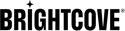概覽
SSAI允許您在直播活動期間的指定時間展示廣告。主要功能包括:
- 使用從編碼器發送的提示點插入廣告或使用Live API
- 內嵌「石板」資產以填滿任何未使用的廣告時間
- 避免將廣告拼接到伺服器端直播中的廣告攔截器
要使用服務器端廣告創建實時流,請按照以下步驟操作:
- 查看有關Live API的常規信息
- 創建實時廣告配置。您也可以在視頻雲工作室 .有關使用Live API管理廣告配置的詳細信息,請參見以下部分。
- 創建板岩資產。如果您更喜歡 UI,您可以在 Studio 中管理板岩 .
- 選用性:插入提示點和廣告信標。
- 現在,您準備好使用 Live API 創建直播流 .如果您更喜歡使用 Studio,您可以在 Live 模塊中實現服務器端廣告
有關使用DFP廣告管理系統和廣告宏的自定義標題,廣告配置變量的詳細信息,請參閱本文檔的其餘部分。
支持地區
以下區域支持 SSAI:
- us-west-2
- us-east-1
- ap-southeast-2
- ap-northeast-1
- ap-southeast-1
- eu-central-1
一般資訊
以下信息與所有帶有SSAI請求的Live API有關。
基本網址
使用SSAI的Live API的基本URL是:
https://api.bcovlive.io/v1/ssai
驗證
對請求的身份驗證需要帶有API密鑰的標頭:
X-API-KEY: your API KEY
聯繫您的客戶成功經理以獲取與您的帳戶關聯的 API 密鑰。
建立廣告組態
要創建新的廣告配置,請發送POST要求如下:
| 方法 | POST |
|---|---|
| URL | https://api.bcovlive.io/v1/ssai/applications |
| 標頭 | X-API-KEY: your API KEY |
請求主體範例
{
"application_ad_configuration": {
"ad_configuration_compensation_disable": true,
"ad_configuration_description": "Human readable description of the configuration",
"ad_configuration_expected_response_type": "Dfp, Vast or SmartXML",
"ad_configuration_headers": {
"X-Custom-Header-Rand": "{{random.int32}}",
"X-VIDEOPLAZA-FORWARDED-FOR": "{{client.ipaddress}}"
},
"ad_configuration_headers_for_impressions": false,
"ad_configuration_strategy": "SingleAdResponse or MultipleAdResponse",
"ad_configuration_url_format": "https://ad-provider-host.com/path/to/ad-handler?ip={{client.ipaddress}}&num={{random.int32}}&ses={{session.session_id}}"
},
"application_description": "Human readable description of the ad application",
"account_id": "User's Account ID [Optional]"
}
範例回應
{
"application": {
"account_id": "User Account ID",
"application_description": "Human readable description of the ad application",
"application_ad_configuration": {
"ad_configuration_compensation_disable": true,
"ad_configuration_description": "Human readable description of the configuration",
"ad_configuration_expected_response_type": "Dfp | Vast | SmartXML",
"ad_configuration_headers": {
"X-Custom-Header-Rand": "{{random.int32}}",
"X-VIDEOPLAZA-FORWARDED-FOR": "{{client.ipaddress}}"
},
"ad_configuration_headers_for_impressions": false,
"ad_configuration_strategy": "SingleAdResponse | MultipleAdResponse",
"ad_configuration_url_format": "https://ad-provider-host.com/path/to/ad-handler?ip={{client.ipaddress}}&num={{random.int32}}&ses={{session.session_id}}"
},
"application_id": "Application ID"
},
"inserted": true
}
更新廣告配置
更新廣告配置與創建廣告配置非常相似。做一個PUT要求如下:
| 方法 | PUT |
|---|---|
| URL | https://api.bcovlive.io/v1/ssai/applications/application/Application_ID |
| 標頭 | X-API-KEY: your API KEY |
請求主體範例
{
"application_ad_configuration": {
"ad_configuration_description": "Some Updated Description Value",
"ad_configuration_expected_response_type": "Dfp or Vast or SmartXML,
"ad_configuration_headers": {
"X-Custom-Header-Rand": "{{random.int32}}",
"X-VIDEOPLAZA-FORWARDED-FOR": "{{client.ipaddress}}"
},
"ad_configuration_headers_for_impressions": false,
"ad_configuration_strategy": "SingleAdResponse or MultipleAdResponse",
"ad_configuration_url_format": "https://updated-ad-provider-host.com/path/to/ad-handler?ip={{client.ipaddress}}&num={{random.int32}}&ses={{session.session_id}}"
},
"application_description": "Human readable description of the ad application",
"account_id": "User's Account ID [Optional]"
}
範例回應
{
"account_id": "User Account ID",
"application_description": "Human readable description of the ad application",
"application_ad_configuration": {
"ad_configuration_description": "Some Updated Description Value",
"ad_configuration_expected_response_type": "Dfp | Vast | SmartXML",
"ad_configuration_headers": {
"X-Custom-Header-Rand": "{{random.int32}}",
"X-VIDEOPLAZA-FORWARDED-FOR": "{{client.ipaddress}}"
},
"ad_configuration_headers_for_impressions": false,
"ad_configuration_strategy": "SingleAdResponse | MultipleAdResponse",
"ad_configuration_url_format": "https://updated-ad-provider-host.com/path/to/ad-handler?ip={{client.ipaddress}}&num={{random.int32}}&ses={{session.session_id}}"
},
"application_id": "Application ID"
}
獲取所有廣告配置
要檢索帳戶的所有廣告配置,請提交GET 要求如下:
| 方法 | GET |
|---|---|
| URL | https://api.bcovlive.io/v1/ssai/applications/account/Account_ID |
| 標頭 | X-API-KEY: your API KEY |
範例回應
[
{
"application_id": "Application_ID_1",
"application_description": "DFP Single Midroll",
"application_ad_configuration": {
"ad_configuration_description": "DFP Test Config Single Midroll",
"ad_configuration_strategy": "MultipleAdResponse",
"ad_configuration_url_format": "https://ad-provider-host.com/path/to/ad-handler",
"ad_configuration_expected_response_type": "Dfp"
},
"account_id": "Account_ID"
},
{
"application_id": "Application_ID_2",
"application_description": "Test DFP Single Midroll"
"application_ad_configuration": {
"ad_configuration_description": "DFP Test Config Single Midroll",
"ad_configuration_strategy": "MultipleAdResponse",
"ad_configuration_url_format": "https://ad-provider-host.com/path/to/ad-handler?ip={{client.ipaddress}}&num={{random.int32}}&ses={{session.session_id}}",
"ad_configuration_expected_response_type": "Dfp"
},
"account_id": "Account_ID"
}
]
獲取廣告配置
您還可以通過其檢索特定的廣告配置application_id 通過發送一個GET要求如下:
| 方法 | GET |
|---|---|
| URL | https://api.bcovlive.io/v1/ssai/applications/application/Application_ID |
| 標頭 | X-API-KEY: your API KEY |
範例回應
{
"application_id": "Application_ID",
"application_description": "Test DFP Single Midroll",
"application_ad_configuration": {
"ad_configuration_description": "DFP Test Config Single Midroll",
"ad_configuration_strategy": "MultipleAdResponse",
"ad_configuration_url_format": "https://ad-provider-host.com/path/to/ad-handler?ip={{client.ipaddress}}&num={{random.int32}}&ses={{session.session_id}}",
"ad_configuration_expected_response_type": "Dfp"
},
"account_id": "Account_ID"
}
刪除廣告配置
要刪除廣告配置,請發送DELETE要求如下:
| 方法 | DELETE |
|---|---|
| URL | https://api.bcovlive.io/v1/ssai/applications/application/APPLICATION_ID |
| 標頭 | X-API-KEY: your API KEY |
範例回應
{
"application_id": "Application_ID",
"deleted": true
}
管理板岩
板岩是您自己的資產,用於填充未使用的廣告時間。您可以使用板岩提供“馬上回來”消息或您喜歡的任何內容。
以下是有關添加和管理板岩資產的API請求的詳細信息。
添加板岩資產
要攝取新的平板媒體源資產,請提交POST要求:
| 方法 | POST |
|---|---|
| URL | https://api.bcovlive.io/v1/ssai/slates |
| 標頭 | X-API-KEY: your API KEY |
請求主體範例
{
"source_url": "https://somesourceasset.com/slate-to-ingest.mp4",
"account_id": "Account_ID [Optional]",
"source_description": "User identifiable description for the slate [Optional]"
}
範例回應
{
"media_source_asset_id": "New_UUID",
"account_id": "Account_ID",
"media_source_asset_default": false,
"media_source_asset_type": "slate",
"media_source_asset_url": "https://somesourceasset.com/slate-to-ingest.mp4",
"media_source_asset_status": "transcoding"
"media_source_asset_description": "User identifiable description for the slate"
}
刪除板岩資產
要刪除平板媒體源資產,請發送DELETE要求:
| 方法 | DELETE |
|---|---|
| URL | https://api.bcovlive.io/v1/ssai/slates/slate/Slate_MSA_ID |
| 標頭 | X-API-KEY: your API KEY |
範例回應
{
"media_source_asset_id": "MSA_UUID",
"media_source_asset_type": "slate",
"media_source_asset_url": "https://someS3urlpath/media.mp4",
"media_source_asset_default": false,
"media_source_asset_status": "ready",
"account_id": "ACCOUNT_ID"
}
獲取板岩資產
您可以通過發送GET要求:
| 方法 | GET |
|---|---|
| URL | https://api.bcovlive.io/v1/ssai/slates/account/Account_ID |
| 標頭 | X-API-KEY: your API KEY |
範例回應
[
{
"media_source_asset_id": "MSA_UUID_1",
"media_source_asset_type": "slate",
"media_source_asset_default": false,
"media_source_asset_url": "https://someS3urlpath.com/media.mp4",
"account_id": "ACCOUNT_ID",
"media_source_asset_status": "ready"
},
{
"media_source_asset_id": "MSA_UUID_2",
"media_source_asset_type": "slate",
"media_source_asset_default": true,
"media_source_asset_url": "https://someS3urlpath.com/media.mp4",
"account_id": "ACCOUNT_ID",
"media_source_asset_status": "ready"
}
]
關於DFP的注意事項
如果您要從DFP廣告管理系統中獲取廣告,請記住以下幾點以防止出現問題。
廣告代碼
當您為 Live 創建廣告代碼時,請確保您遵循正確的指南並包括/live .請參閱 DFP 文檔手動創建主視頻標籤了解詳情。
並發
如果期望大量並發,建議您與DFP客戶小組進行交流。
單個/多個廣告響應
這singleadresponse 和multiadresponse 當前未使用參數SSAI .
居住SSAI只進行一次廣告服務器調用,並期望響應包含中斷的所有廣告,但它將遵循任何必要的廣告包裝器,每個廣告限制為 5 次重定向。可接受以下廣告響應格式,並將其解析如下:
- VAST-單一回應或單一回應中的廣告連播
- DFP廣告管理系統廣告規則-匯總響應中所有可用的廣告,包括片前,片中,片後定義的廣告
- Smart XML-匯總響應中所有可用的廣告,包括片前,片中,片後定義的廣告
廣告請求的自定義標題
這SSAI平台可以通過廣告調用和後端平台使用的所有信標傳遞自定義標頭。某些廣告服務器(例如VideoPlaza)需要自定義標頭。
自定義標頭被指定為一組鍵值對ad_configuration_headers對象,它是application_ad_configuration (見創建廣告配置部分)。
注意事項
- 默認情況下處理標準頭,例如:
X-Forwarded-ForX-Device-User-Agent
- 標頭值可以使用廣告配置變量
- 標頭值也可以是靜態字符串
使用廣告宏定位廣告
當你創建廣告配置,您的廣告代碼通常如下所示:
https://ad-provider-host.com/path/to/ad-handler?ip={{client.ipaddress}}&
num={{random.int32}}&ses={{session.session_id}}&IDFA={{deviceid}}&
sitesection={{sitesection}}&breakid={{breakid}}&breaktheme={{breaktheme}}
雙花括號內的項目是變量,也稱為廣告宏,當Brightcove Live發送廣告請求時,它們將替換為值(如果存在)。
可以通過以下方式提供廣告宏值:
使用標題信息
標頭信息,詳見廣告配置變量上面的部分,可用於任何請求。只需在廣告配置中使用適當的鍵名稱指定所需的變量即可。
附加網址
可以將其他會話值附加到直播流的URL,如下所示:
https://playback.bcovlive.io/e058d9f2737e18/us-west-2/NA/
playlist.m3u8?deviceid=123456&sitesection=services"
動態添加URL
您可以使用Javascript和Brightcove Player API動態添加URL:
<!DOCTYPE html>
<body>
<video
id="myPlayerID"
data-video-id="5975635167001"
data-account="3737230870001"
data-player="tIG7lVKBm"
data-embed="default"
data-application-id
class="video-js"
controls
width="640"
height="360"></video>
<script src="//players.brightcove.net/3737230870001/tIG7lVKBm_default/index.min.js"></script>
<script type="text/javascript">
var player = videojs("myPlayerID");
player.one("loadstart", function(){
var sourceUrl = player.currentSource();
console.log(sourceUrl);
var liveUrlWithParams = sourceUrl.src + "?player_width={width}&player_height={height}&deviceid={deviceid}";
player.src([{
"type": "application/vnd.apple.mpegurl",
"src": liveUrlWithParams
}]);
});
</script>
</body>
請注意,此示例中的鍵名與上面顯示的廣告代碼中的變量名相對應。
廣告配置變量
廣告配置變量(也稱為信標)可用於請求中以管理廣告配置。有關詳細信息,請參閱實時 API:使用 SSAI 的提示點和廣告信標文檔。
使用手動提示點
特定廣告間隔的值可以與手動提示點插入請求一起發送。有關詳細信息,請參閱實時 API:提示點和廣告信標文檔。
已知問題
- SSAI要求實時流視頻具有音軌。
- 如果返回的VAST具有相同的廣告ID,則即使廣告URL使用動態變量來使其成為唯一URL,服務器也不會請求廣告內容。這確實不是如果您使用 DFP 投放廣告,則適用。
- 使用DFP廣告管理系統,雖然您可以使用相同的廣告ID,但仍然需要使用其他廣告素材ID-換句話說,您不能簡單地交換MediaFile。
-
如果廣告間隔的持續時間小於廣告URL的最長持續時間(min_ad_duration = 0&max_ad_duration = 30000),則如果返回的廣告時間超過了廣告間隔,則該廣告將不會播放。
-
不支持 VPAID 或可點擊廣告Brightcove Live SSAI .
-
當廣告間隔的剩餘時間短於流的片段秒數並顯示一個石板時,將顯示該石板的片段持續時間,並且實際的廣告間隔將比預期的長。
-
上述情況可能會導致以下廣告中斷之一被延遲時間縮短,以嘗試使會話恢復到實時邊緣。
- 我們的系統第一次看到廣告時,直到廣告轉碼並準備好發送後才會播放。
- 當前不支持Live SSAI的VMAP。