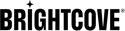簡介
由 Brightcove 即時服務提供的即時串流的播放指標可透過分析 API 即時取得。捕獲此數據是為了現場直播僅有的;不包括 VOD 播放。
該API通過2個端點提供實時流指標:
/v1/timeseries/v1/events
兩者都查詢相同的數據集,但匯總結果不同。本文檔介紹了它們的用法和語法。
度量
這些是通過實時端點可用的指標。查詢可能請求多個指標。
| 測量結果 | 描述 |
|---|---|
alive_ss_ad_start |
服務器端廣告展示次數 |
ccu |
唯一會話 ; 不同的計數(指紋 + 會話) |
fingerprint_count |
獨特的設備 ; 不同指紋的數量(見下文) |
video_impression |
視頻加載到播放器的次數 |
video_seconds_viewed |
所有觀眾觀看的總秒數 |
video_view |
流開始(非唯一) |
為了獨特的跟踪,我們分配一個指紋通過組合(Remote IP + User-Agent + Player ).請注意,我們並沒有使用設備本身的實際硬件ID-這會降低準確性,但會保持我們的隱私合規性。
尺寸
以dimensions及where篩選鍵支援下列組合:
videovideo, countryvideo, device_type
查詢參數
兩個Live端點共享一些共同的參數,這些參數控制查詢的範圍和分組。
| 參數 | 語法 | 必填 | 預設 | 描述 |
|---|---|---|---|---|
| 尺寸 | <dim1>,<dim2>,... |
是 | - | 查詢維度(GROUP BY) |
| 指標 | <metric1>,<metric2>,... |
是 | - | 一個或多個要報告的指標 |
| 哪裡 | <dim1>==<value1>;... |
是 | - | 一個或多個查詢過濾器;必須包含至少1個視頻 |
| 從 | <epoch> |
否 | 32天后 | 時間範圍開始 |
| 變更為 | <epoch> |
否 | 現在 | 時間範圍結束 |
時間序列
/v1/timeseries端點會沿著時間軸傳回點清單,並在每個時間點傳回所要求度量的值。點數預設為 1 分鐘值區,但可透過參數變更。
在此內容中,「唯一」度量 ( ccu , fingerprint_count ) 指出每個值區期間任何時間的最大值。因此,查詢bucket_duration=1d將返回每天的最大並發性,而查詢bucket_limit=1將在流中的任何時候返回最大並發性。
URI
/v1/timeseries/accounts/{account_id}
其他參數
| 參數 | 語法 | 必填 | 預設 | 描述 |
|---|---|---|---|---|
| bucket_duration | <n>m (分鐘) <n>h (小時) <n>d (天) |
否 | 1m | 每個點表示的持續時間。1d是 24 小時,而不是日曆日。 |
| bucket_limit | <n> |
否 | - | 返回點數。使用bucket_duration或bucket_limit,但不能同時使用。 |
響應
{
"<metric1>": {
"data": [
{
"dimensions": {
"account": "<account>",
"<dim1>": "<key1>",
...
"<dimN>": "<keyN>"
},
"points": [
{
"timestamp": <bucket1>,
"value": <value1>
},
...,
{
"timestamp": <bucketN>,
"value": <valueN>
},
]
}
]
},
"<metric2>": {
...
},
...
}
活動
/v1/events端點會傳回全部或部分即時視訊串流的量度總計。
在此內容中,唯一量度 ( ccu , fingerprint_count ) 代表查詢範圍內的總值。因此,例如,沒有from / to參數的查詢將返回整個流的唯一會話(ccu)和/或設備(fingerprint_count)的總數。
URI
/v1/events/accounts/{account_id}
其他參數
無
響應
{
"data": [
{
"dimensions": {
"account": "<account>",
"<dim1>": "<key1>",
...
"<dimN>": "<keyN>"
},
"totals": {
"<metric1>": <value1>,
...
"<metricN>": <valueN>
}
}
]
}
匯出
事件端點還提供了可下載的報告:
/v1/events/accounts/{account_id}/videos/{video_id}/export?format=xlsx
響應是一個 XLSX文件,其中包含 4 個表單上的實時度量:
- 摘要
- 並髮用戶
- 按設備類型查看
- 地理觀點
使用範例
對於所有這些範例,我們將使用帳戶 1234 , 影片 5555,並假設目前時間為 2020 年 2 月 15日世界標準時間下午 12 點 00 分。
獲取實時流或頻道的當前查看器計數(CCU)
放從到至少 2 分鐘前(上午 11:58),並使用最後一個觀點在響應中。
/v1/timeseries/accounts/1234?dimensions=video&metrics=ccu&where=video==5555&from=1581767880000
獲取過去24小時的實時流的CCU圖形點
放大(1分鐘)
/v1/timeseries/accounts/1234?dimensions=video&metrics=ccu&where=video==5555&from=1581681600000&bucket_duration=1m
縮小(1小時點)
/v1/timeseries/accounts/1234?dimensions=video&metrics=ccu&where=video==5555&from=1581681600000&bucket_duration=1h
取得過去7天內每天直播頻道的最高CCU
/v1/timeseries/accounts/1234?dimensions=video&metrics=ccu&where=video==5555&from=1581206400000&bucket_duration=7d
在直播期間隨時獲取最高CCU
/v1/timeseries/accounts/1234?dimensions=video&metrics=ccu&where=video==5555&bucket_limit=1
獲取多個實時流的總的唯一觀看者和觀看的秒數
視頻5555已完成;數字是最終的。視頻5556仍處於活動狀態;數字是運行總數。
/v1/events/accounts/1234?dimensions=video&metrics=fingerprint_count,video_seconds_viewed&where=video==5555,5556
在直播頻道上獲取一個小時的節目的觀看次數和廣告總計<
節目播出從上午 10 點到上午 11 點(世界標準時間)
/v1/events/accounts/1234?dimensions=video&metrics=alive_ss_ad_start,video_view,fingerprint_count&where=video==5555&from=1581760800000&to=1581764399999
在直播期間按國家/地區獲取觀看次數
/v1/events/accounts/1234?dimensions=video,country&metrics=video_view,fingerprint_count&where=video==5555