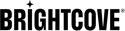需求
- 已在視訊雲端中啟用雲端播放 API 驗證範圍的已註冊應用程式。(
Studio UI -> Admin -> API Authentication)
創建 CloudPlayoutChannelManager 工作流
以下是典型的 Cloud Playout 頻道管理工作流程:
- 創建頻道
- 將資產和現場活動添加到播放列表
- 激活頻道
- 開啟頻道
- 停止頻道
- 刪除頻道
除此之外, 獲取頻道 有助於查看頻道信息 & 通道狀態。
創建頻道
要創建頻道,我們需要強制屬性,例如頻道名稱、開始時間、輸入 & 輸出組、區域和 live_profile。DateTime 值首選 ISO 8601 日期格式(UTC 或帶時間偏移)。
樣本請求
請求
做一個POST請求:
https://cm.cloudplayout.brightcove.com/accounts/{account_id}/cp_channels標頭
Content-Type: application/json
Authorization: Bearer {token}請求正文 - 一般示例
{
"name": "channel name",
"start_time": "2021-06-29T08:30:50.344Z",
"input_group": [
{
"input_type": "playlist (or rtmp or slate)",
"input_id": "dummy",
"loop_on_completion": false
}
],
"live_profile": "your live profile",
"output_group": [
{
"type": "rtmp or rtp",
"ingest_locations": [
{
"pipeline_id": 1,
"location": "bc_live or any live channel from your account"
}
]
},
{
"type": "s3",
"ingest_locations": [
{
"pipeline_id": 1,
"location": "s3 credential id"
}
]
}
],
"region": "aws region"
}請求正文 - 使用默認 slate 的示例
{
"input_group": [
{
"input_type": "slate"
},
{
"input_type": "rtmp"
}
]
}請求正文 - 使用自定義 slate 的示例
{
"input_group": [
{
"input_type": "slate",
"input_id": "slate_asset_id OR https_slate_mp4_url"
},
{
"input_type": "rtmp"
}
]
}範例回應
{
"public_id": "79f0e7503fd64af3b7d2b0f825100f28",
"name": "channel name",
"description": "",
"account_id": "Your account id",
"state": "DRAFT",
"status": null,
"start_time": "2021-06-29 08:30:50 UTC",
"stop_time": null,
"input_groups": "playlist",
"output_groups": "rtmp:s3",
"loop_playlist": false,
"playlist_id": "1703814612527248093",
"channel_class": "single-pipeline",
"ssai_enabled": true,
"aws_region": "aws region",
"message": null,
"created_at": "2021-06-28 12:43:55 UTC",
"updated_at": "2021-06-28 12:43:55 UTC",
"image_url": "https://bc-cloudplayout-prod.s3.amazonaws.com/default_channel_image.png",
"output_destinations": [
"Brightcove Live"
],
"channel_created_at": "2021-06-28 12:43:55 UTC",
"channel_updated_at": "2021-06-28 12:43:55 UTC",
"channel_created_by": "username@brightcove.com",
"channel_updated_by": "username@brightcove.com"
}除了必填字段外,還有一些字段可以設置為descriptionstop_time,ssai_enabled,image_id,mid_roll_import_enabled,mid_roll_slot_time,等等請參考 Channels API Reference 中的示例來創建具有不同配置的通道。
帶直播冗餘的頻道
在 live 模塊中創建 Brightcove Live 冗餘組
要創建實時冗餘組,請參閱 使用實時冗餘。使用上述文檔創建冗餘組後,您可以在 Cloud Playout 中使用它們。
冗餘組資格標準
要用作 Cloud Playout 頻道目標,冗餘組必須滿足以下條件:
- 冗餘組應恰好包含 2 個實時作業。
- 冗餘組中的兩個實時作業都必須是 靜態入口點 類型。
- 冗餘組(以及其中的作業)必須處於 備用 狀態。
- 如果 Cloud Playout 通道啟用了 SSAI,則冗餘組也必須使用 RTP-FEC 協議啟用 SSAI。
獲取可用的 Brightcove Live 冗餘組
若要擷取您帳戶中可用的 Brightcove Live 冗餘群組清單,請向以下地址提出GET要求:
https://cm.cloudplayout.brightcove.com/accounts/{account_id}/bc_channels?redundancy=true若要將結果限制為已啟用 SSAI 的冗餘群組,請新增ssai=true參數:
https://cm.cloudplayout.brightcove.com/accounts/{account_id}/bc_channels?redundancy=true&ssai=true創建具有實時冗餘的頻道
您可以使用要求內文中的output_group欄位建立啟用 Brightcove 即時備援的通道,
請求主體範例
{
"name": "channel name",
"start_time": "2021-06-29T08:30:50.344Z",
"input_group": [
{
"input_type": "playlist or rtmp or slate",
"input_id": "dummy",
"loop_on_completion": false
}
],
"live_profile": "your live profile",
"output_group": [
{
"type": "rtmp or rtp",
"ingest_locations": [
{
"pipeline_id": 1,
"redundancy": true,
"location": "bc_live/{EXISTING_BC_REDUNDANT_GROUP_ID}"
}
]
}
],
"region": "aws region"
}範例回應
{
"public_id": "79f0e7503fd64af3b7d2b0f825100f28",
"name": "channel name",
"description": "",
"account_id": "Your account id",
"state": "DRAFT",
"status": null,
"start_time": "2021-06-29 08:30:50 UTC",
"stop_time": null,
"input_groups": "playlist",
"output_groups": "rtmp",
"loop_playlist": false,
"playlist_id": "1703814612527248093",
"channel_class": "single-pipeline",
"ssai_enabled": true,
"aws_region": "aws region",
"message": null,
"created_at": "2021-06-28 12:43:55 UTC",
"updated_at": "2021-06-28 12:43:55 UTC",
"image_url": "https://bc-cloudplayout-prod.s3.amazonaws.com/default_channel_image.png",
"output_destinations": [
"Brightcove Live with Redundancy"
],
"channel_created_at": "2021-06-28 12:43:55 UTC",
"channel_updated_at": "2021-06-28 12:43:55 UTC",
"channel_created_by": "username@brightcove.com",
"channel_updated_by": "username@brightcove.com"
}更新頻道以啟用或禁用實時冗餘
您還可以為現有通道啟用或禁用冗餘。索引鍵是物件中的redundancy旗ingest_locations標。要啟用冗餘,您需要將其設置為true,而要禁用通道的冗餘,您可以將其設置為false或完全省略它,因為這false是默認值。
請求主體範例
啟用冗餘
{
"output_group": [
{
"type": "rtmp or rtp",
"ingest_locations": [
{
"pipeline_id": 1,
"redundancy": true,
"location": "bc_live/{EXISTING_BC_REDUNDANT_GROUP_ID}"
}
]
}
]
}禁用冗餘
{
"output_group": [
{
"type": "rtmp or rtp",
"ingest_locations": [
{
"pipeline_id": 1,
"location": "bc_live/{EXISTING_BC_REDUNDANT_GROUP_ID}"
}
]
}
]
}請注意redundancy上面缺少的內容。或者:
{
"output_group": [
{
"type": "rtmp or rtp",
"ingest_locations": [
{
"pipeline_id": 1,
"redundancy": false,
"location": "bc_live/{EXISTING_BC_REDUNDANT_GROUP_ID}"
}
]
}
]
}獲取頻道詳情
若要取得通道詳細資料並確認其使用備援功能,請提出GET要求:
https://cm.cloudplayout.brightcove.com/accounts/{account_id}/cp_channels/{channel_id}示例響應(草稿狀態)
{
"public_id": "a7a58da9794a484a90a60c6c9b3a04a2",
"name": "redundancy",
"description": "test_cloudplayout_roebuck",
"account_id": "70701684277202",
"state": "DRAFT",
"status": "",
"start_time": "2022-02-17 12:53:48 UTC",
"stop_time": null,
"input_groups": "playlist",
"output_groups": "rtmp",
"loop_playlist": false,
"playlist_id": "1725014456212124545",
"channel_class": "single-pipeline",
"ssai_enabled": null,
"aws_region": "us-east-1",
"message": "",
"created_at": "2022-02-17 12:46:22 UTC",
"updated_at": "2022-02-17 13:01:55 UTC",
"image_url": "https://bc-cloudplayout-prod.s3.amazonaws.com/default_channel_image.png",
"output_destinations": [
"Brightcove Live with Redundancy"
],
"channel_created_at": "2022-02-17 12:46:22 UTC",
"channel_updated_at": "2022-02-17 12:46:22 UTC",
"channel_created_by": "user@brightcove.com",
"channel_updated_by": "user@brightcove.com",
"import_captions_enabled": true,
"live_profile": {
"display_name": "Premium Live HD 1080p - Tier 2",
"name": "premium-live-hd-1080p-tier-2",
"date_created": "2018-06-04 18:16:44 UTC",
"date_modified": "2018-06-04 18:16:44 UTC"
},
"channel_data": {
"input_group": [
{
"input_type": "playlist",
"value": "redundancy_testing_local",
"description": "cloudplayout",
"public_id": "1725014456212124545"
}
],
"output_groups": [
{
"type": "rtmp",
"redundancy": true,
"location": "bc_live/${Existing redundant group id}",
"destination": "Brightcove Live with Redundancy"
}
]
}
}示例響應(預定狀態)
請注意和中的多個目channel_data的地outputs:
{
"public_id": "e2d38b8304c84601b27630ae05b764b8",
"name": "redundancy",
"description": "test_cloudplayout_roebuck",
"account_id": "70701684277202",
"state": "SCHEDULED",
"status": "Scheduled for start",
"start_time": "2022-02-10 05:57:10 UTC",
"stop_time": null,
"input_groups": "playlist",
"output_groups": "rtmp",
"loop_playlist": false,
"playlist_id": "1724281533777310596",
"channel_class": "single-pipeline",
"ssai_enabled": null,
"aws_region": "us-east-1",
"message": "",
"created_at": "2022-02-09 10:36:51 UTC",
"updated_at": "2022-02-09 10:49:03 UTC",
"image_url": "https://bc-cloudplayout-prod.s3.amazonaws.com/default_channel_image.png",
"output_destinations": [
"Brightcove Live with Redundancy"
],
"channel_created_at": "2022-02-09 10:36:51 UTC",
"channel_updated_at": "2022-02-09 10:36:51 UTC",
"channel_created_by": "Created by API",
"channel_updated_by": "Updated by API",
"import_captions_enabled": true,
"live_profile": {
"display_name": "Premium Live HD 1080p - Tier 2",
"name": "premium-live-hd-1080p-tier-2",
"date_created": "2018-06-04 18:16:44 UTC",
"date_modified": "2018-06-04 18:16:44 UTC"
},
"channel_data": {
"destinations": [
{
"id": "dest-rtmp-0",
"url": "rtmp://d42f9b597f9f4cff90f3d48ddc665a02.sep-qa.a-live.io:1935/d42f9b597f9f4cff90f3d48ddc665a02",
"stream_name": "alive"
},
{
"id": "dest-rtmp-1",
"url": "rtmp://2f84603cc5bf45babfc92e58f444eb0b.sep-qa.a-live.io:1935/2f84603cc5bf45babfc92e58f444eb0b",
"stream_name": "alive"
},
{
"id": "framecapture",
"url": "s3://cloudplayout-preview/framecapture/e2d38b8304c84601b27630ae05b764b8/image",
"stream_name": null
}
],
"input_specification": {
"codec": "AVC",
"maximum_bitrate": "MAX_20_MBPS",
"resolution": "HD"
},
"output_groups": [
{
"type": "preview",
"destination_url": "s3://cloudplayout-preview/framecapture/e2d38b8304c84601b27630ae05b764b8/image",
"encoder_settings": [
{
"width": 640,
"height": 360,
"capture_interval": 5,
"capture_interval_units": "SECONDS"
}
]
},
{
"type": "rtmp",
"location_id": "374d4846292042af82c4c573e58bba39",
"location": "redundancy_testing_local_group",
"destination": "Brightcove Live with Redundancy",
"playback_url": "https://playback-qa.a-live.io/r374d4846292042af82c4c573e58bba39/us-east-1/NA/playlist.m3u8",
"playback_url_dvr": "https://playback-qa.a-live.io/r374d4846292042af82c4c573e58bba39/us-east-1/NA/playlist_dvr.m3u8",
"outputs": [
{
"destination_url": "rtmp://d42f9b597f9f4cff90f3d48ddc665a02.sep-qa.a-live.io:1935/d42f9b597f9f4cff90f3d48ddc665a02/alive",
"location_id": "d42f9b597f9f4cff90f3d48ddc665a02",
"location": "redundancy_testing_local_2",
"encoder_settings": [
{
"width": 1920,
"height": 1080,
"bitrate": 4000000,
"gop_size": 60.0,
"gop_size_units": "FRAMES",
"profile": "HIGH",
"level": "H264_LEVEL_AUTO",
"scan_type": "PROGRESSIVE",
"framerate_control": "SPECIFIED"
}
],
"stream_url": "rtmp://d42f9b597f9f4cff90f3d48ddc665a02.sep-qa.a-live.io:1935/d42f9b597f9f4cff90f3d48ddc665a02/alive",
"static": true,
"playback_url": "https://playback-qa.a-live.io/d42f9b597f9f4cff90f3d48ddc665a02/us-west-2/NA/playlist.m3u8",
"playback_url_dvr": "https://playback-qa.a-live.io/d42f9b597f9f4cff90f3d48ddc665a02/us-west-2/NA/playlist_dvr.m3u8"
},
{
"destination_url": "rtmp://2f84603cc5bf45babfc92e58f444eb0b.sep-qa.a-live.io:1935/2f84603cc5bf45babfc92e58f444eb0b/alive",
"location_id": "2f84603cc5bf45babfc92e58f444eb0b",
"location": "redundancy_testing_local_1",
"encoder_settings": [
{
"width": 1920,
"height": 1080,
"bitrate": 4000000,
"gop_size": 60.0,
"gop_size_units": "FRAMES",
"profile": "HIGH",
"level": "H264_LEVEL_AUTO",
"scan_type": "PROGRESSIVE",
"framerate_control": "SPECIFIED"
}
],
"stream_url": "rtmp://2f84603cc5bf45babfc92e58f444eb0b.sep-qa.a-live.io:1935/2f84603cc5bf45babfc92e58f444eb0b/alive",
"static": true,
"playback_url": "https://playback-qa.a-live.io/2f84603cc5bf45babfc92e58f444eb0b/us-east-1/NA/playlist.m3u8",
"playback_url_dvr": "https://playback-qa.a-live.io/2f84603cc5bf45babfc92e58f444eb0b/us-east-1/NA/playlist_dvr.m3u8"
}
]
}
],
"input_group": [
{
"input_type": "playlist",
"value": "redundancy_testing_local_cc",
"description": "cloudplayout",
"public_id": "1724281533777310596"
}
]
}
}為 SSAI 啟用通道
若要啟用 SSAI (伺服器端廣告插入) 的頻道,請ssai_enabled: true在建立頻道時加入要求內文中。如果您的帳戶啟用了 SSAI,則它可用於包含 VOD 和/或實時流媒體內容的頻道。
將內容添加到播放列表
下一步是向頻道內容添加內容。為此,您將使用 CMS API (請注意,這是整個 CMS API 參考 的縮寫版本,僅包括與 Cloud Playout 相關的操作以及更適合 Cloud Playout 的描述)。
獲取頻道的 playlist_id(來自對創建頻道請求的響應或來自獲取頻道請求)。這是我們管理 Cloud Playout 頻道資產的播放列表。
樣本請求
請求
更新視頻請求用於添加內容。在下面的示例中,添加了一組視頻 ID 以創建手動播放列表,但請注意,您還可以根據視頻標籤等創建智能播放列表。
做一個PATCH請求:
https://cms.api.brightcove.com/v1/accounts/{account_id}/playlists/{playlist_id}標頭
Content-Type: application/json
Authorization: Bearer {token}要求主體
{
"video_ids": [
"70702887566202",
"70702887586202",
"70702260704202",
"70702260706202"
]
}範例回應
{
"id": "1701632459864392160",
"account_id": "Your account id",
"created_at": "2021-06-04T10:39:32.934Z",
"updated_at": "2021-06-04T12:29:06.793Z",
"description": "cloudplayout",
"favorite": false,
"name": "cloudplayout_dvfdb",
"reference_id": null,
"type": "EXPLICIT",
"video_ids": [
"70702887566202",
"70702887586202",
"70702260704202",
"70702260706202"
],
"state": "READY"
}添加現場活動
要將直播活動添加到頻道,您可以向 CMS API 發出 創建視頻 請求,注意包含一些特殊標籤,以將其標識為 Cloud Playout 直播活動。
樣本請求
請求
做一個POST請求:
https://cms.api.brightcove.com/v1/accounts/{account_id}/videos標頭
Content-Type: application/json
Authorization: Bearer {token}要求主體
{
"name": "Name of the event",
"tags": [
"cp-live-placeholder",
"duration-00:40:00"
]
,
"description": "Description of the event"
}範例回應
{
"id": "70702834583294",
"account_id": "Your account id",
"ad_keys": null,
"clip_source_video_id": null,
"complete": false,
"created_at": "2021-06-04T11:00:48.551Z",
"created_by": {
"type": "user",
"id": "76072843583",
"email": "username@brightcove.com"
},
"cue_points": [
],
"custom_fields": {
},
"delivery_type": "unknown",
"description": "test description",
"digital_master_id": null,
"duration": null,
"economics": "AD_SUPPORTED",
"folder_id": null,
"geo": null,
"has_digital_master": false,
"images": {
},
"link": null,
"long_description": null,
"name": "test live event",
"original_filename": null,
"projection": null,
"published_at": "2021-06-04T11:00:48.565Z",
"reference_id": null,
"schedule": null,
"sharing": null,
"state": "ACTIVE",
"tags": [
"cp-live-placeholder",
"duration-00:05:00"
],
"text_tracks": [
],
"updated_at": "2021-06-04T11:00:48.572Z",
"updated_by": {
"type": "user",
"id": "76076294383",
"email": "username@brightcove.com"
},
"playback_rights_id": "primary"
}有關在 Cloud Playout 中管理資產的更多示例,請參閱 Cloud Playout 的 CMS API 參考 。
添加/管理覆蓋
Cloud Playout 支持兩種覆蓋:
對於每種類型,工作流程如下:
添加/管理自定義畫面
Slates 用於填充頻道播放中的停滯時間,這可能是由於廣告內容未完全填滿廣告中斷的持續時間或設置硬啟動時間時填充時間。Brightcove 提供了可用於任何頻道的默認畫面,但您可以提供 MP4 視頻形式的默認畫面,必要時將自動循環播放。
自定義畫面可以作為資產添加(這使得它可重複用於任何頻道)或在創建頻道時指定為 URL(請參閱上面的 示例請求正文 )。
有關將自定義畫面添加為帳戶資產的詳細信息,請參閱 API 參考 。
獲取頻道
我們可以使用此端點來檢查通道詳細信息和通道狀態。
樣本請求
請求
做一個GET請求:
https://cm.cloudplayout.brightcove.com/accounts/{account_id}/cp_channels/{channel_id}標頭
Content-Type: application/json
Authorization: Bearer {token}範例回應
{
"public_id": "channel id",
"name": "channel name",
"description": "Channel created for testing Cloud Playout",
"account_id": "Your account id",
"state": "DRAFT",
"status": null,
"start_time": "2020-12-17 06:00:00 UTC",
"stop_time": "2020-12-17 07:00:00 UTC",
"input_groups": "playlist",
"output_groups": "rtmp",
"loop_playlist": true,
"playlist_id": "1686204667297382886",
"channel_class": "single-pipeline",
"ssai_enabled": false,
"aws_region": "us-east-1",
"message": null,
"created_at": "2020-12-16 03:41:22 UTC",
"updated_at": "2020-12-17 04:53:30 UTC",
"image_url": "https://bc-cloudplayout-prod.s3.amazonaws.com/default_channel_image.png",
"output_destinations": [
"Brightcove Live"
],
"channel_created_at": "2020-12-16 03:41:22 UTC",
"channel_updated_at": "2020-12-17 04:53:30 UTC",
"channel_created_by": "username@brightcove.com",
"channel_updated_by": "username@brightcove.com",
"live_profile": {
"display_name": "Standard Live HD 720p - Tier 1",
"name": "standard-live-hd-720p-tier-1",
"date_created": "2018-06-04 18:16:44 UTC",
"date_modified": "2018-06-04 18:16:44 UTC"
},
"channel_data": {
"input_group": [
{
"input_type": "playlist",
"value": "cloudplayout_testChannel",
"description": "Playlist created for Cloud Playout",
"public_id": "1686204667297382886"
}
],
"output_groups": [
{
"type": "rtmp",
"location": "bc_live",
"destination": "Brightcove Live"
}
]
}
}開通渠道
通過發出以下請求激活頻道。沒有要求主體是必需的。
樣本請求
請求
做一個POST請求:
https://cm.cloudplayout.brightcove.com/accounts/{account_id}/cp_channels/{channel_id}/create標頭
Content-Type: application/json
Authorization: Bearer {token}範例回應
{
"message":"Channel activation initiated"
}要檢查通道的狀態,請參閱上面的 獲取通道部分 。
開啟頻道
通過發出以下請求來啟動頻道。沒有要求主體是必需的。
樣本請求
請求
做一個POST請求:
https://cm.cloudplayout.brightcove.com/accounts/{account_id}/cp_channels/{channel_id}/start標頭
Content-Type: application/json
Authorization: Bearer {token}範例回應
{
"message":"Channel start initiated"
}要檢查通道的狀態,請參閱上面的 獲取通道部分 。
停止頻道
通過發出以下請求停止頻道。沒有要求主體是必需的。
樣本請求
請求
做一個POST請求:
https://cm.cloudplayout.brightcove.com/accounts/{account_id}/cp_channels/{channel_id}/stop標頭
Content-Type: application/json
Authorization: Bearer {token}範例回應
{
"message":"Channel stop initiated"
}要檢查通道的狀態,請參閱上面的 獲取通道部分 。一旦停止,通道將處於 DRAFT 狀態。
刪除頻道
通過發出以下請求刪除頻道。沒有要求主體是必需的。
樣本請求
請求
做一個DELETE請求:
https://cm.cloudplayout.brightcove.com/accounts/{account_id}/cp_channels/{channel_id}標頭
Content-Type: application/json
Authorization: Bearer {token}範例回應
{
"message":"Delete initiated"
}要檢查通道的狀態,請參閱上面的 獲取通道部分 。刪除頻道後,您應該不會再看到通過 id 請求獲取頻道的頻道信息。
獲取 As-Run 日誌
運行日誌 記錄了前一天雲播放頻道實際傳輸的內容(包括廣告和廣告)。運行時日誌可用於審計目的和記錄保存。
您可以將GET請求傳送至以下地址,以 JSON、XML 或 CSV 格式擷取通道的執行時記錄:
https://cm.cloudplayout.brightcove.com/accounts/{account_id}/cp_channels/{channel_id}/as_run_logs?format={format}的值format必須為json (預設) xml、或csv
注意事項
- 無論通道的當前狀態如何,都會構造日誌。
- 日誌提供前一天(24 小時)記錄。例如。如果目前日期為
2021-09-22 05:30:00 UTC,則執行時記錄會提供從2021-09-21 00:00:00 UTC到的頻道的播放資料2021-09-22 00:00:00 UTC。 -
播放中貼片的資產被拆分並顯示在數據中,如下所示:
- 點播資產
- 中貼片資產(例如,播放 45 秒)
- VOD 資產與
playhead_start_time = 00:00:45, 從它繼續的位置.
示例日誌:JSON
{
"account_id": "Account ID",
"channel_id": "62713ed768434ffbac9ce2ff974c9cb9",
"channel_name": "TestChannelName",
"from": "Query start time (UTC)",
"to": "Query end time (UTC)",
"events": [
{
"name": "Video Cloud Asset name",
"id": "Video cloud video ID",
"type": "LIVE | AD | VIDEO | PRE_ROLL_BUMPER | POST_ROLL_BUMPER | MIDROLL",
"start_time": "2021-07-30 00:00:00.0 UTC",
"end_time": "2021-07-30 01:00:00.0 UTC"
},
{
"name": "AD Placeholder",
"id": "Video cloud video ID",
"type": "AD",
"start_time": "2021-07-30 01:00:00.0 UTC",
"end_time": "2021-07-30 01:05:00.0 UTC"
},
{
"name": "Asset with a Midroll AD",
"id": "6246656690001",
"type": "VIDEO",
"start_time": "2021-07-30 01:05:00.0 UTC",
"end_time": "2021-07-30 01:10:00.0 UTC"
},
{
"name": "Asset with a Midroll AD",
"id": "6246656690001",
"type": "MIDROLL",
"start_time": "2021-07-30 01:10:00.0 UTC",
"end_time": "2021-07-30 01:10:30.0 UTC"
},
{
"name": "Asset with a Midroll AD",
"id": "6246656690001",
"type": "VIDEO",
"start_time": "2021-07-30 01:10:30.0 UTC",
"end_time": "2021-07-30 01:20:00.0 UTC",
"playhead_start_time": "00:05:00"
}
]
}示例日誌:XML格式
Account ID
62713ed768434ffbac9ce2ff974c9cb9
TestChannelName
Query start time (UTC)
Query end time (UTC)
Video Cloud Asset name
Video cloud video ID
LIVE | AD | VIDEO | PRE_ROLL_BUMPER | POST_ROLL_BUMPER | MIDROLL
2021-07-30 00:00:00.0 UTC
2021-07-30 01:00:00.0 UTC
AD Placeholder
Video cloud video ID
AD
2021-07-30 01:00:00.0 UTC
2021-07-30 01:05:00.0 UTC
Asset with a Midroll AD
6246656690001
VIDEO
2021-07-30 01:05:00.0 UTC
2021-07-30 01:10:00.0 UTC
Asset with a Midroll AD
6246656690001
MIDROLL
2021-07-30 01:10:00.0 UTC
2021-07-30 01:10:30.0 UTC
Asset with a Midroll AD
6246656690001
VIDEO
2021-07-30 01:10:30.0 UTC
2021-07-30 01:20:00.0 UTC
00:05:00
範例回應:CSV
account_id, channel_id, channel_name, from, to, event:name, event:id, event:type, event:start_time, event:end_time, event:playhead_start_time